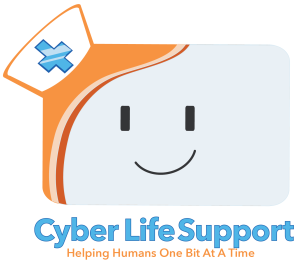Web browsers. Everyone uses them, it’s almost a requirement to be part of society currently. But which one is the right one? That’s a question that can be hard to answer as there are a few well known, and several more less well known, for you to choose from.
All web browsers are going to have the same basic functionality, they let you go to various websites. Youtube, Facebook, your bank, all of these and more can be accessed through most every web browser. So how do we actually decide between them? Security, Adaptability, Convenience, and Utilization.
For immediate convenience you can’t really beat whichever web browser comes pre-installed to your operating system. However there are plenty of other features which may tilt that to a different browser, for example how difficult or easy it might be to move open web pages between devices, whether it can save your passwords, organize your tabs by type, or even search the internet to suggest new things based on what you’ve saved.
Security is fairly self explanatory, but clarity is never a bad thing. In short it’s how well the web browser can protect you from direct code attacks, redirections, and unauthorized ‘listening in’ on your connections to various websites. Some web browsers even keep a registry of particularly suspicious sites, or alerts you if a site you have a login on was hacked, allowing for you to make good decisions about your own security.
Adaptability and utilization are more difficult to generalize. In this case adaptability means how much you can customize your experience, from changing the colors or zoom of the window to installing assistant programs. Utilization is more or less being used as a general measure of how efficiently your computer’s capabilities are going to be used by the browser.
These will be rated on a scale of 1 to 5, and while it might not be entirely enough, it should provide a good supplement to our descriptions. Higher numbers are in all cases better.
Edge:Security: ? Adaptability: ? Utilization: ? Convenience: ?.
Even in doing research for this article I couldn’t find enough people who’d used this browser for more than downloading another one to come up with any actual conclusions. It’s probably about comparable to Safari, however the sheer amount of bad experiences people had with its predecessor (Internet Explorer) have made using it feel like too much of a risk among many.
Safari: Security: 3 Adaptability: 1 Utilization: 4 Convenience: 4.5.
Safari, much like Edge for Windows machines, is MacOS native software developed in direct contact with not only the operating system but also typical hardware configurations. This means that it’s highly functional, secure, and efficient, however it lacks a lot of capacity for customization because of this. But if you’re someone who loves Apple and iCloud the convenience and security of having all devices sync in the Apple sphere is a winning feature.
Firefox: Security: 3.5 Adaptability: 4 Utilization: 3 Convenience: 4.
Firefox is my personal preferred browser, because it allows for a lot of fine control without having to sacrifice any convenience features. Highly customizable with many plugins both functional and cosmetic. The main downside is simply that you can do so much with it you might overdo it.
Chrome: Security: 2.5 Adaptability: 3 Utilization: 2 Convenience: 4.5.
Chrome is a lot like Firefox, but many of the useful optional features are default enabled. This means both that Google itself is gathering a lot of data on what you’re doing, if in a theoretically anonymized way, but that it also takes a lot more computation resources than other browsers. Similarly to Firefox it also has many plugins that can be used to customize your experience, though notably fewer due to its innately heavy RAM use.
Opera and Opera GX: Security: 4 Adaptability: 2 Utilization: 4.5 Convenience: 3.
Opera is a lesser used but perfectly good browser with a built-in VPN, ad-blocker, and an easily implemented ability to limit how much of your computer’s resources it can use. The downsides are however a lack of some quality of life capabilities and low comparative userbase. Because of that it can be hard to diagnose issues and there aren’t many ways to customize it compared to Firefox or Chrome.
There are also a plethora of other even smaller browsers to choose from, some of which are meant to serve very specific purposes such as TOR, which was developed to allow people under extremely authoritarian regimes to still safely access the internet. There are others that have simply fallen out of favor, and even those that are too new / barebones / intended for Linux systems to have gained traction.
A few of them are; GNOME, Konqueror, Maxthon, NetSurf, Pale Moon, Vivaldi, Lynx, and Links. Of these I wouldn’t recommend any. Not due to any particular flaw, except in regards to Maxthon because your web browser shouldn’t be built around the blockchain, but because they’re too intentional for the average user.
Basically if you feel the need to choose between any of those more niche browsers, a fairly short article from a small tech support company isn’t going to help you. You already know your needs and their capabilities well enough that we won’t be able to help with prepackaged generalized talking points.
For the rest of you who aren’t reconfiguring your scrap rig to dual boot your custom Popcorn Kernel and Uwuntu, well, none of the less popular ones are really worth the effort, probably. Feel free to look into them if you want, maybe Pale Moon or Vivaldi will turn out to be exactly what you want in a web browser, or you have some reason to think Lynx would be good for some of what you do.
In the end it won’t make much of a difference which web browser you use most of the time, so give a couple of them a try with a website you’ll go to fairly often and just feel out whichever one is most intuitive. Sure they each have advantages and disadvantages, but if you aren’t comfortable using them, those don’t matter so much as long as they’re regularly updated to fix security vulnerabilities.