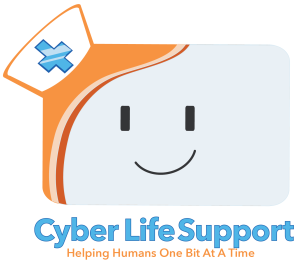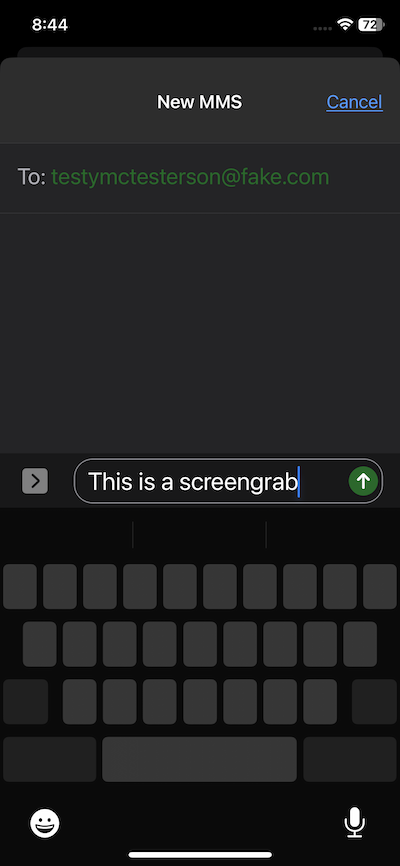Sometimes when typing something on your phone, a work email, arranging something with a friend, or even working on your book in a quick bit of downtime and you aren’t paying attention there’s an autocorrect issue, or you missed a comma. Not a big deal on a computer keyboard, but on your iPhone? Tapping the exact spot you want to edit can be a pain so here’s a tip!
If you tap and hold the Spacebar the keyboard will temporarily stop being a keyboard and instead work like a laptop’s trackpad! This should let you move the cursor quickly and easily to exactly where you need it.
Finding this out saved many hours of frustrating finger stabbing at my phone! Hope it helps others as well!