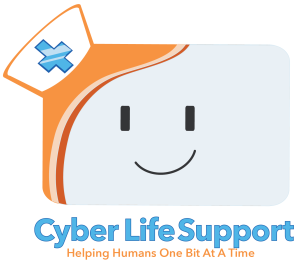When it comes to physical security there’s a few generally parroted statements. Statements like “locks are only there to keep people honest, not actually keep people out.” Or “the best security is looking like there’s nothing worth stealing.”
These kinds of statements are inaccurate for securing your data.
Protecting your data from malicious actors is both a lot easier and a lot harder than securing anything in real life. There are a few reasons for this, one of which is that you have great control over who has access to your data. Our previous article on avoiding scams has a lot of good basic information for avoiding the most common ways cyber-criminals might try to access your data. I’d suggest reading it before or after this one, because here we’re covering a different range of topics.
Let’s start with a quick talk about the most secure type of data: nonexistent. Anything not stored on a computer can’t be taken from the computer. Practically speaking however this isn’t going to help with securing anything already on a computer, and any information you’re seeing that’s that sensitive should already have developed protocols for you to follow in keeping it secure. Things like your Social Security Card, it can’t be hacked if it’s not digital.
Next up, the actual tools used for securing the data that’s on a computer.
Computer security has a lot of different ways to keep your data from being copied or tampered with, each of which works best when diligently applied at all times. Encryption, Password Protection, Gaps, Proxies, and Authentication are five of the programming (and sometimes hardware) aspects of keeping your data secure. There are also several different personal actions you can take to reduce the likelihood of your data getting copied/stolen/edited. But we’re saving those for the next article to be comprehensive without being too long winded.
So, Password Protection. You’ve seen it, you’ve used it, you get how it protects your stuff. If they don’t know the password they can’t get into your computer/account/etc. What you might not know are the weaknesses of it. Your password is essentially the key to the front door of whatever it’s protecting, and that’s true even up to people being able to break in through a window. It’s a great first line of defense that stops them from getting in through the part of the program that’s built to let people in, but there are other places they can get in, even if it is much harder.
That’s what the other forms of digital security are for, each one is a different way to keep people from breaking into your data. Let’s look at Authentication next to see how they work in tandem.
You’ve probably seen Authentication in the form of “2FA” before: Two Factor Authentication, where they send you a text or email with a temporary code to get into your account as well as the password. The reason this works, and that some online services use them a lot, is because it gives a way to verify the right person is getting in via a third party. Usually more than doubling the work a hacker would need to do to break in that way.
Having a third party verify things with an unrelated proof is just very good at keeping things secure. That’s also part of how websites stay secure: Certificates and standardized protocols approved by third parties. (See our quick look at protocols here.)
And that brings us into Proxies! Which are a bit weirder than these other ones, but still pretty simple in concept. A Proxy is basically any program or system that interacts with a source of data instead of the primary system. Or in an easy to understand way it’s like an oven mitt for your computer. Now this is simplifying things a lot (the technical explanations, and that proxies can be 2 different things, can get confusing) but it’s basically using a third thing between your computer and what it’s working on to limit the amount and types of data transferred more easily. Depending on the exact details of the proxy in question it can protect your data to the point of not revealing anything other than that a request was made, or it could still share most public data and simply act as a protection from certain types of data transfer.
There’s a lot of potential detail to get into with proxies, much like the next topic, but that’s for people with a more in depth knowledge than I to explain. Onward to the basic explanation of Encryption!
Encryption is also strange, but basically you’re scrambling all of the data through a mathematical formula with a variable only you know. The only way to unscramble it is to use that variable in another complicated formula built specifically to unscramble it. Honestly this one is complicated enough in practice we want to give it an article of its own, but going back to the house comparison… It’s like having a second key for your house that instead of locking the door it scrambles the insides worse than an M.C. Escher print.
Another advantage of encryption is that it currently almost can’t be broken, though that comes with the downside that if you lose the encryption key the data that was being stored is almost certainly lost forever.
Finally let’s give a quick word about Gaps. Gaps is not an official term for any type of computer or data security at all. I’m using it here as a hypothetical term for equivalent security measures to those of air-gapped systems and networks. What is an air-gapped system or network? It’s one that doesn’t connect to anything outside itself, CCTV systems for example. A computer without the ability to connect to wifi or ethernet. And it’s a very secure way to make a system, but it doesn’t lend itself well to everyday practicality, can’t send an email if it can’t access the internet.
Honestly there isn’t much to talk about with air-gapped systems in terms of security, except that you should remember you can always turn your computer into one if things seem hinky with something you clicked. If things look like they’re being weird, unplugging the internet and turning off the computer are options you have to keep your data safe.
And that wraps up our basic overview of the common and effective data security that exists. We will be releasing a second part to this containing more direct and practical ways you can actively keep your data safe. And after that we’re looking at a series of articles going more in depth on security and privacy tools like VPNs, Encryption, and alternate operating systems.
Hopefully this has helped you get an understanding of what tools and methods exist to help protect your data.