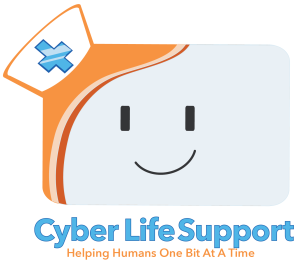Scams, malware, viruses, these things are going to be a problem for you at some point while using a computer, likely it’s already happened to you in one form or another. And when these things happen it sucks, but most of the time you can recover from it.
Of course better than recovery is avoidance. If you haven’t been scammed or infected you don’t have to deal with any of the difficulties of fixing broken security. An ounce of prevention is worth a pound of cure as they say.
So that’s what we’re going to be talking about, just some basic steps to take that will reduce the chances of something getting by and causing you problems.
The first step: Pay Attention.
You might think this advice is silly, or not really relevant to avoiding computer problems. But the truth is with computers everywhere in our lives, doing things on it when you aren’t fully awake is a prime time for bad actors to slip something past you. This is as true on computers as it is in person, you’ll know when something is fishy most of the time. This is possibly the hardest step, keeping your guard up, remembering people out there want to cheat you without any qualms about it and can write, act, and sound like friendly helpful folks.
The second step: Don’t Click Links Blindly.
This is also something that seems a bit obvious, but with the number of ways links can be hidden as other links it’s good to keep in mind. Whenever you get an email from any company mentioning a need to click the link they’ve included, check to be sure it’s from that company’s official email account. Then see if you can get to the page indicated without clicking the link by simply typing it into the browser. If the link is on a webpage hover over the link with your mouse and see if you have a status bar at the bottom showing you the site address of the link. If you can’t do that, highlight the link right click to copy and paste the link to a plain text doc so you can make sure it’s going to the website it’s claiming to. On Macs you can use cmmd+C to copy the highlighted text on website and on cmmd+V keys to paste into your TextEdit doc.
The third step: Keep Informed.
Scammers are always trying to innovate new scams, and people are spreading information on what the specific ones are almost immediately. Keeping up to date on these new forms of scams is a good way to avoid them as soon as you’re targeted. Places like r/Scams (a Reddit.com group,) the Federal Trade Commission, or someplace like Consumer Fraud Reporting are all good resources for staying on top of the many current scams out there. (Did you check our links too? You should.) Take a look at these sites (or our future articles) once every couple weeks to stay prepared to avoid the tricks scammers use, tricks that stop you thinking and keep you reacting so you will simply hand over the money.
To avoid almost every scam and malicious program out there these three steps are all you need.. Remember, the big trick for every scam is the same: They act confident and overwhelm you into agreeing to something you shouldn’t. In the digital age this might be a lot of popups, or an official looking email with a compromised link, sometimes a story of how you are in trouble for other’s illegal activity, but it’s still the same snake oil salesmen.
And if you’re really unsure if something is legit or if it’s a trick, feel free to email us anytime at techs@cyberlifesupport.com and we’ll get back to you asap with support and clear answers.