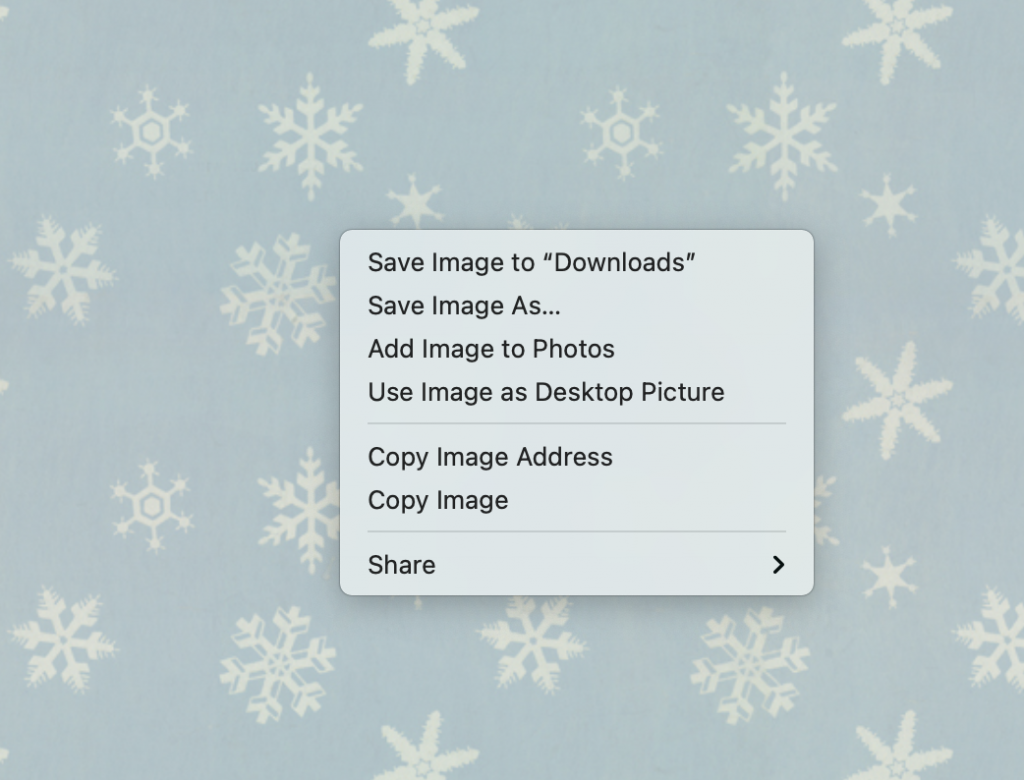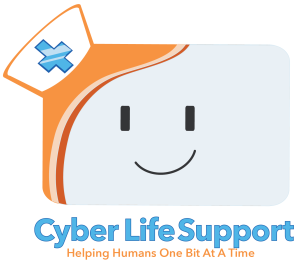Sometimes you simply want a cheap and easy way to brighten up the computer space you’ve been spending so so so much time in these past few years. Click the below button to find the Smithsonian’s answer to your boring desktop image woes.
Underneath each image and blurb about it is a DOWNLOAD word you click. It will open a new window with the desktop image in it. Right Click on the pattern or hold down the Control key and click and a dropdown menu will appear in with choices. Select Use Image as Desktop Picture or Save Image As… and store them in a folder you can find when setting your background in the System Preferences – Desktop and ScreenSavers panel.